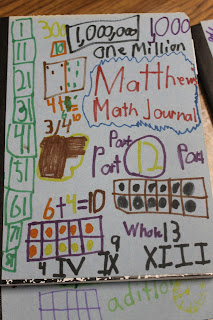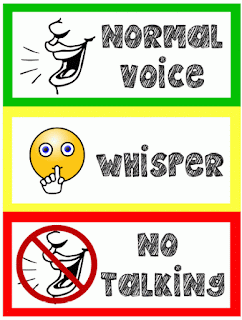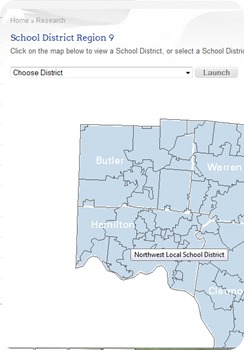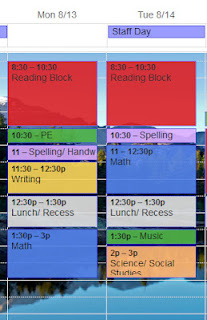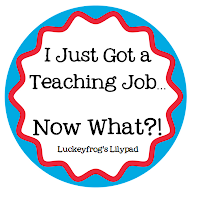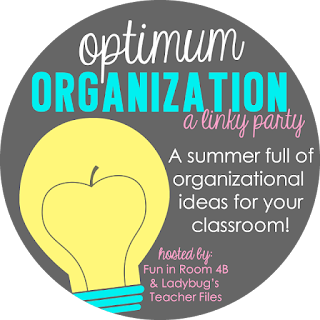So, it’s come to my attention that some people don’t even know what Google Reader is, and probably don’t really get what this whole Bloglovin thing is all about.
Google Reader and Bloglovin are both feed readers. Here’s what that means.
Way back when, I would find a great blog and bookmark it. But then, when I wanted to check if the blog had updated, I had to check each bookmark. At first, not a big deal… but eventually, I was following about 20 blogs and checking them one by one got to be too much. Even more frustrating, I’d check each blog individually to find that only some had been updated.
That’s when I found out about feed readers and started trying out Google Reader. From then on, when I wanted to check my blogs, I could pull up one site and ALL of the new blog posts would show up in that one spot. That’s what a feed reader does- it checks every blog for me and brings all the updates to one page.
Now, Google Reader is going away on July 1st. I’ve been trying out new feed readers to see what’s going to work for me.
A lot of teacher bloggers are switching to Bloglovin. The layout is clean and easy, and gives you a quick preview of each post.
As a blogger, I like that I can see how many people follow me on Bloglovin and I like that when someone views my post, I actually get a pageview so I know someone read my post.
As a blog reader, I really like the Bloglovin app, but unfortunately the desktop site takes a lot more clicks to navigate if you want to read full posts. Now that I don’t have an iPad or smartphone (at least for now!), I’ll have to depend on my laptop for blog reading, so that’s important.
Instead of using Bloglovin, I think I’ll be switching to Feedly. It’s another feed reader that doesn’t look quite as cute and modern, but it’s still clean and easy to use.
It’s also VERY customizable. Feedly (and its app) make it easy to set up groups (so I can put my non-teaching blogs in a separate spot, or my favorites in another). I can also choose different views- just the title, a preview, “magazine view,” or the full article view (which I chose above, because it’s what I prefer!).
My favorite feature? A “save for later” flag at the bottom of each post. Makes it easy to save really great posts for a later read (or to go back to and add comments, link up, etc. when I have more time).
There’s also Pinterest integration for pinning right from Feedly, without needing to open the blog in a new tab. LOVE!
With both of these feed readers, you can import your Google Reader blogs in one click. I did find that Bloglovin only imported my unread items and Feedly didn’t seem to know which 500ish posts I hadn’t read yet.
I think both Bloglovin and Feedly are serviceable feed readers that make blog reading MUCH easier than visiting each site individually. But there are other feed readers, and even a few other ways to follow blogs.
If you want the blog to automatically email you when a new post is put up, you can sign up where it says Follow By Email. Word of caution, though- usually come a few hours late, so I hear that sometimes email followers miss flash freebies and quick giveaways.
I also know a few people who follow strictly through blog Facebook pages. This can be a great way to follow blogs, but another warning- Facebook won’t automatically show you every time a page updates unless you tell it to.
If you do choose to follow, go to the blog’s Facebook page and click where it says “Liked” on the top right. Make sure it says “Show in News Feed” and then choose “All Updates” to make sure you see them all!

Of course, you can always just bookmark blogs, but if you get to reading more than a few (… or a few hundred, like me), feed readers are by far the easiest way.
Make sure if you are using Google Reader, you switch to another service like Bloglovin or Feedly by TOMORROW, July 1st.
If you want to keep reading my blog, you can click below, stop by my Facebook page, or follow by email on the right sidebar.
How do you prefer to read blogs?