April already? Whew. When did that happen?
This past weekend, with my birthday and Easter, was amazing- but considering I doubled my daily calorie limit on my birthday, I’m trying to scale back again this week! I’m loving the free app MyFitnessPal (still) and before this weekend I’d lost 9 pounds in about a month. (If you’re on there, add me- I’m Luckeyfrog! :)
On Thursday, I’m leaving for New York City! I am SO excited. I picked up a couple of springy items this weekend, but I have been wanting to shop like crazy lately (and it’s so not like me!). I just started Polyvore (as luckeyfrog), but I have no idea what I’m doing!
As for blogging advice… I wanted to post the advice to be patient because you never know when something will take off- my lesson plan format had this mediocre response and then months later took off on Pinterest- but everyone’s saying that. So- my blogging advice is to keep Pinterest in mind when you post!
- Use a camera when you can.

iPad vs. Camera- Clearly, there’s a difference!
It doesn’t have to be a DSLR (and I say this as a person who loves mine to pieces). But a real camera is probably going to make photos come out better than a phone most of the time, so when you can… snag a camera! - Crop and lighten your photos.
Even iPhone/ iPad photos can look brighter and more appealing with a little bit of a touchup! If you’re not on a tablet, I totally recommend Picasa. It’s a free program from Google that is simple to use. I make almost every photo lighter and brighter (especially using Fill Light/ Highlights/ Saturation) before I post. I also try to get close to the action both when I shoot and crop! - Think about vertical/ horizontal.
See how horizontal means it shows up smaller?
Remember that Pinterest only has a certain width for each column. If you have a super-pinworthy photo but it’s horizontal, it’s going to show up smaller on Pinterest. Your best bet is to make logos, title photos, etc. vertical so they’re more pinnable! - Add text to make a great pin image!
See how easy readability matters? Thanks KevinandAmanda :)
Give a great title and make it clear and easy to read. (Cute fonts are great- but it’s more important that the words are big enough and clear enough to read when someone scrolls down the page.) Picasa offers a super-easy way to add text on top of your photos, or find some cute frames (like the free one above from The Hazel Owl). Some powerful words to include? Easy, simple, how to, tips, top ten, etc. If you don’t do this, make sure your image already clearly shows what your post is all about! - Pin your own image to Pinterest- with a great caption.
Pick a time when Pinterest is pretty busy, and pin your own post. (As long as you don’t do this constantly, it’s okay!) Think about keywords, and being persuasive. If I’m posting a picture of my teacher binder, I want the keyword “teacher binder” there for searches (both on Pinterest AND Google)! Words like “Common Core,” or specific words to the content you’re teaching, are really important for searches, too. You also want to make it sound useful. Think about what makes you believe something is worth clicking on!
I’m still learning, of course, but I’m finding things that help drive more traffic to my site. I check my Blogger traffic sources through the stats page to figure out how people are finding my blog, and I also check http://pinterest.com/source/luckeyfrogslilypad.blogspot.com to see all the things pinned from my blog.
(You can put your blog address in place of mine to see what’s been pinned from your blog, too!)
Any other tips for creating Pinterest-ready blog images?
P.S.- Clearly, I’m addicted to Pinterest, so if you want to follow me… here I am :) And of course, link up to Farley’s Currently!

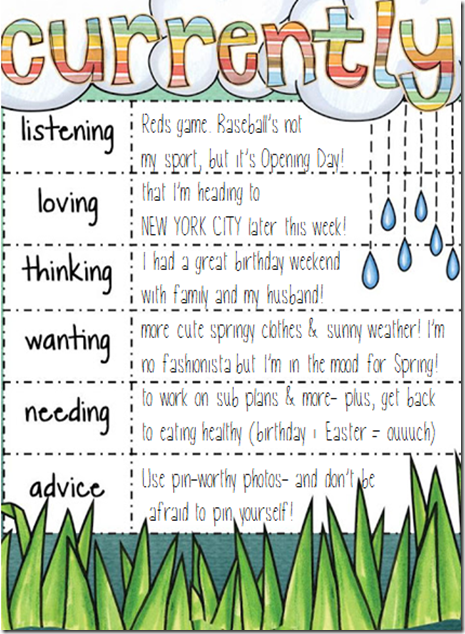





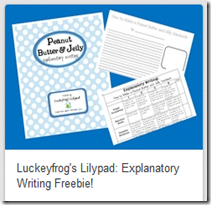


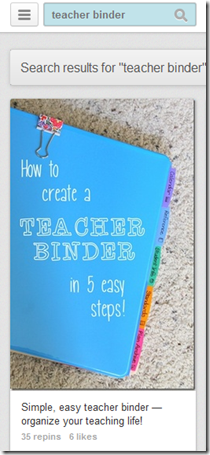


Wow! These are GREAT tips! I'm horrible at remembering my camera for school, but you were pretty convincing! Thanks for the great tips! :) I'm so glad I found your blog through the linky!
ReplyDeleteI'm so jealous that your going to New York! It's on my bucket list for sure! Have a blast and enjoy :)
ReplyDelete✿ Kaleigh's Klassroom
Thanks for the pinterest picture tips, sometimes I pin from my blog and then realize the picture is probably to small or I did not write a good description - I definitely needed these tips.
ReplyDeleteLooking From Third to Fourth
Thanks for the tips! I don't really pin my blog at all, mainly because I didn't really know what to do. Thanks for the tips!
ReplyDelete:)
Liz
Teaching in the Valley