This past weekend, I got to see my husband! Woooo! (He's in Dallas this summer for an internship.)
We went to northern Kentucky (just outside Cincinnati) to see his brother get married, before the Air Force sends him and his new wife off to Germany for a couple of years.
Saturday, after the wedding, we took a nap for about 3 hours before waking up at 3 in the morning. I drove him to the airport in Indy and then drove myself home. All things considered, I got home at 6:40 and took a quick nap before going to start our high school science camp first thing Sunday morning, which goes 8-5 and 7-8:30 in the evening.
 |
| The sky when I got home Sunday morning- so pretty! |
Now, this program will only last for 9 days, and another 9 days later in July. So, it's not all that long- but between prepping for it, actually being social some evenings, spending time with my husband, traveling for the wedding this weekend, and of course the program itself... well, let's just say blogging has not happened lately!
I'm happy to have had some fun and be making a little money, but... can I just say that I'm incredibly jealous of those of you who are crafting and creating and coming up with adorable things for your classroom right now?
Anyway- I've discovered what I'm going to do to make my schedule planning much easier this year.
I always come up with my custom lesson plans (and don't forget, you can get a free template here or I'll make some personalized lesson plans for you if you want!), but I have always worked out the schedule by hand first. Paper and pencil- not great. Paper and Post-Its- better. But I've discovered something even better.
GOOGLE CALENDAR.
Yes, it's wonderful to use as an actual calendar (although, if you're like me, you prefer a hard copy in your teacher binder anyway). But it's also fantastic for schedule planning.
We have used it this week to plan our summer camp, and... wow.
I can drag things to a new day, stretch them out longer or make them smaller, and color code with such ease that I kind of can't believe I ever did this another way.
Click anywhere on the day. (You can move it or make it longer/ shorter later!) Add the name of the "event" and click to save.
Stretch it out as long (or short) as you want by clicking and dragging on those two little lines.
Click anywhere but the title, and then here if you want to change the color.
You can even set it to repeat when you want it to. Just click on the title, and then click Repeat to have this screen pop up.
Click on any event, hold, and move to another day or time as you wish.
After you've adjusted to your heart's content, you can tell it to print. Choose the date range and landscape or portrait. But be warned, it won't come out with your pretty color-coding all colored in (which is actually great if you want to save ink!)
I'll still convert it into my lesson plans later (and delete the events from my calendar), but to figure the usual schedule out at the beginning, I am so excited for this! I printed before making my Word file, just so I wouldn't have to constantly flip back and forth between the calendar and Word.
I really want to do a classroom blog this year, too, and I think having a Google Calendar widget that specifically has all our school events will be fantastic!
Just when I think I can't love Google any more... *happy sigh*
P.S. -- Thank you for those of you who have left comments or sent me emails lately! I will be getting back to you very soon if I haven't already, but they make me even happier than Google. And pretty soon, I'm going to post about a giveaway that will make one of you 252 followers (!) very happy- so keep checking in! :)










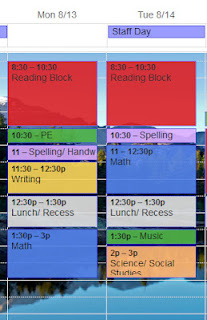
I love Google calendar. It is a great thing to have around. I am glad you got to see your hubby. That has to be rough being away from each other. You are strong to be able to do it. I don't think I could.
ReplyDeleteHeidi
My (Not So) Elementary Life
Jenny . . . great calendar tips today! Thanks so much for sharing. When I finished reading I do have to admit that I went back to look at that sky photo. It was just too amazing to only see once :)
ReplyDeleteKelley Dolling
Teacher Idea Factory
You look stunning in that dress, Jenny!
ReplyDelete