I’ve posted before about my teacher binder. As an organizationally-challenged person, I had to find that one thing that would hold me together as a teacher… and my binder is it.
I love this thing. It’s within an arm’s reach at any given moment (home or school) and keeps me sane. And honestly? Creating it was simple.
Unfortunately, my teacher binder had seen better days, so it was time to perform a little overhaul.
While I’m working on my own, I thought I’d share 5 steps to creating your own teaching binder!
1. Plan first.
For me, the easiest way to do this was to gather all the papers I thought I wanted in my binder, and split them into piles. This will help you know how many dividers and what size of binder to buy. Don’t forget that you can use the space in front of and behind the dividers!
2. Get the supplies.
Pick a binder you LOVE (for me, color is huge) and splurge for the heavy duty one. Believe me- you’ll be using this thing a lot.
I also picked dividers that had pockets and were easy to write on (and erase, if I change my mind later).
A friend gave me Vera Bradley binder clips, and I use this one to pin my lesson plans to the cover so that the 2-page spread opens instantly when I open the binder.
This binder clip also adds just enough “cute” to make me smile whenever I look at my binder! It sounds silly (seriously who has designer binder clips) but I probably see it 20 times each day. Worth it.
3. Think about the covers.
What are the things you constantly need to reference? For me, a cute cover with my name on it would be okay- but really, I need my class list, my current Post-It list, and the weekly newsletter (with spelling & vocab. words, academic focuses, etc.).
Normally, this would have a class list, which I didn’t show for obvious reasons, and there’s usually a Post-It list or two. Still… I like how clean and neat my binder looks on my desk! (Plus, the color stands out if it does find its way into a pile.)
4. Think about order.
What papers do you need access to the most often? My lesson plan pages go in the front because I reference them throughout every day, and my calendar goes next.
(I love Google Calendar, but a written one works best for me. I printed this one for free from The Twinery Blog.)
I put any lists for quick reference (computer logins, school schedules, curriculum maps, policies, etc.) in the reference tab.
My Student Info tab holds my data (so useful when I plan my small groups at home!), but also copies of anything like IEP’s, ILP’s, RTI plans, and documentation.
The back includes things I might need to look up once a week while planning, but not daily, like my standards lists and my archive of planning pages/ meeting notes.
Once you’ve decided, write on the dividers. (I used a skinny Sharpie- on most surfaces, nail polish remover will take it right off if I ever change my mind!)
4. Hole punch everything and try it out!
This is the perfect time of year to give this baby a trial run and give you plenty of time to tweak it for next year!
I found out that having a “meeting notes” section was just not enough for me, so I added some extra subsections. You’ll find what works for you!
I plan my teacher binder as something that I will take to every meeting, take home every night, and use constantly throughout my day. It means that whether I’m at home, in my classroom, or somewhere in the school, I have everything I need to stay organized and up-to-date!
There are plenty of other guides out there to making a teacher binder, but it’s my hope that this can help you make the one that’s right for you. Yes, it takes a bit of time… but I put mine together in about an hour (minus shopping) and it has saved me so much more than that!







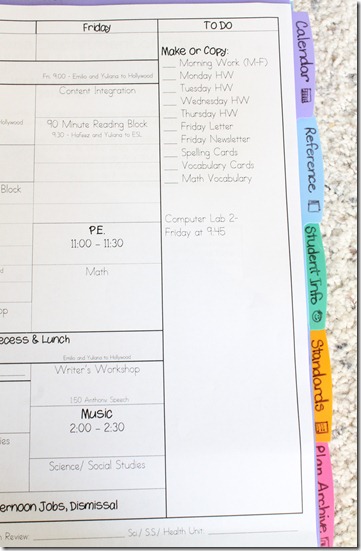



Great post! I have been looking at my binder and think how little I have been using it lately. I actually have been forgetting to bring it home. A nice little makeover might be just what I need. Thanks for the ideas!
ReplyDeleteChristine
leapingintothird.blogspot.com
Great ideas! This would definitely help me stay more organized. Thanks for sharing! :)
ReplyDeleteRachel
A-B-Seymour
Just wanted to let you know that I blogged about you tonight! I chose you as one of my favorite blogs in a linky party. Hope that's okay! :)
ReplyDeleteRachel
A-B-Seymour
I love your lesson planning sheets! Is there anyway you can post them, or email me a template? sarahguidry89@gmail.com :]
ReplyDeleteMe, too! Me, too! Really liked your lesson planning sheets. Are you sharing or are they in TpT? They should be! :)
ReplyDeletedebbie.hurtado.ca@gmail.com
Hi! I really loved your lesson plan sheets as well, especially with the little "To Do" column at the end. What software did you use to make these? I'm a middle school teacher so I would need to modify this template, but I love it!
ReplyDeleteAs a new teacher, I found this very helpful and I'll definitely refer back to it when I need to revamp my teacher binder for the next school year! The littlest ideas are the most helpful ones :)
ReplyDeleteHey Jenny! I loved this post so much, I linked to it in my latest-
ReplyDeletehttp://kidney-garden.blogspot.com/2013/07/updating-teacher-binders.html
Michaele
I really found this post useful...even an old dog can learn new tricks. I've taught for 24 years and I've always started out with a binder but somehow I always stop using it. I think it's because I don't have it organized with things that are important to me. I fall for the cutesy every time. I also wanted to say thanks for posting your lesson plan template. I am going to try hard to make it work for me. I'm not very good at that though. I really loved the way yours is layed out. Nice inspiration for me. Thanks again for sharing all your great ideas.
ReplyDeleterene'
I really found this post useful...even an old dog can learn new tricks. I've taught for 24 years and I've always started out with a binder but somehow I always stop using it. I think it's because I don't have it organized with things that are important to me. I fall for the cutesy every time. I also wanted to say thanks for posting your lesson plan template. I am going to try hard to make it work for me. I'm not very good at that though. I really loved the way yours is layed out. Nice inspiration for me. Thanks again for sharing all your great ideas.
ReplyDeleterene'
thank for the great organization strategies!!!
ReplyDeleteI love this notebook idea. I'm so doing it. I realized that having information I need every day all in one place never occurred to me and life would be so much better if it was. Thank you for this great sample.
ReplyDeleteI love this notebook idea. I'm so doing it. I realized that having information I need every day all in one place never occurred to me and life would be so much better if it was. Thank you for this great sample.
ReplyDeleteI love the binder. I also used one and also used the clear pocket dividers (love them) however, I found that it just got too big to be taking back and forth every day. Did you feel this way
ReplyDeleteHi Karen!
DeleteI did clear out things like the old lesson plans and some of my meeting notes each quarter (and put them into "Archive" binders)- which really seemed to help. I carry around a pretty full tote bag all the time anyway, so the size didn't really bother me. Hope you work out something that helps you! :)
Jenny
Oh, thank you! I hope it helps you this year :)
ReplyDeleteLove this! Sooo organized... I would love to do this however my school works on a 6 Day Cycle so I wouldn't be able to use the lesson plan template. Any suggestions?
ReplyDeleteThis comment has been removed by the author.
DeleteI was trying to share a plan for a 6 Day Cycle using your wonderful lesson templale. (Adding columns/rows, changing width, and using day 1 2 3 instead of day of the week. Happy creating! :)
DeleteThanks for this great post. I made a new one last year but it was overkill and I didn't use it very much because it was so cumbersome. Yours seems like a great happy medium and I will be modeling my new one after it!
ReplyDeleteOkay--I love the "to do" list part of your plans. I think I want to just create a "to do" list sheet for my binder. All these ideas...just coming together :)
ReplyDeleteThanks!
Em
This comment has been removed by a blog administrator.
ReplyDeleteI'm so excited to try to have something like this. Do you happen to have a blank class list that you could put on here as an idea of what you have on this page?
ReplyDeleteI just created a table in Word and put the names going straight down. Then, I printed them 3 or 4 to a page. I used those little checklists for everything! Having it on a partial sheet of paper also meant that I could still put Post-Its and other reminders on the front.
DeleteHope that helps! Sorry I don't have a picture.
Jenny
Was there a way to get a copy of your lesson plan template? My email is doliver3532@gmail.com
ReplyDeleteThank you for the efforts you put in to explain... God bless you with your goals!! -Ragi
ReplyDeleteWhat font did you use for your lesson plans?
ReplyDeleteI used ABC Teacher for most of them. For the titles, I used one of my Luckey Fonts, which are free in my TpT store.
Delete